Ok, Now you can build your company showroom in Global FoodMate. It's easy and useful.
1.Login foodmate.com you can see the button "Business Center" in first line right.

2.Click the "Business Center", then you go to the showroom management page.

3.Click the "update profiles", which in the management page first line right. then you access the company files page.
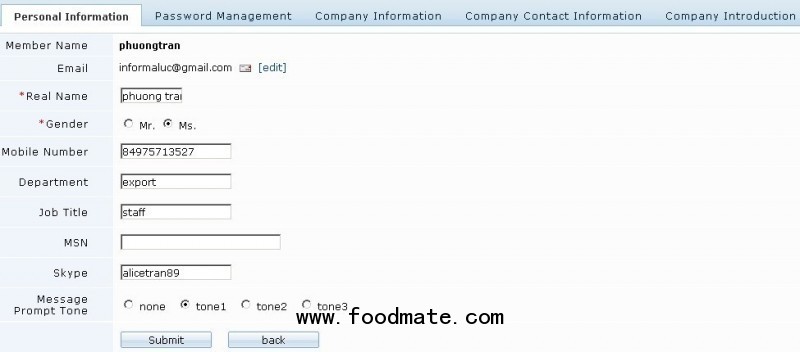
You need type "Company Information" "Company Contact Information" "Company Introduction" item,then submit this page.
Then your company showroom built well. (Notice:A red star * indicates a required field, the rest can be optional.)
You can see your company showroom while click the business center first line your company name button.
4.Add your products in Global FoodMate, In the "Selling Leads", click the "post" button.




